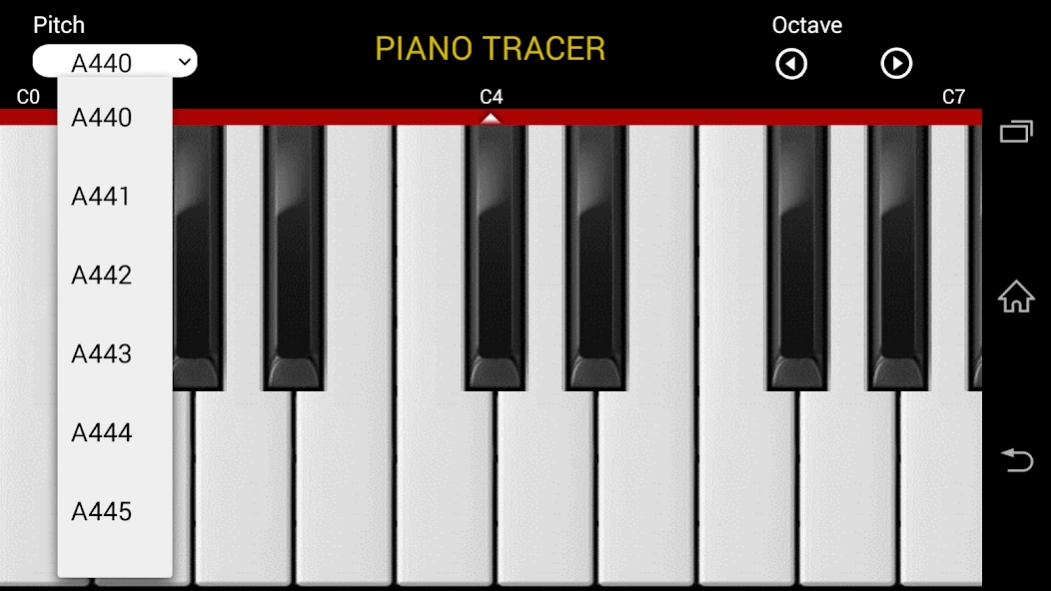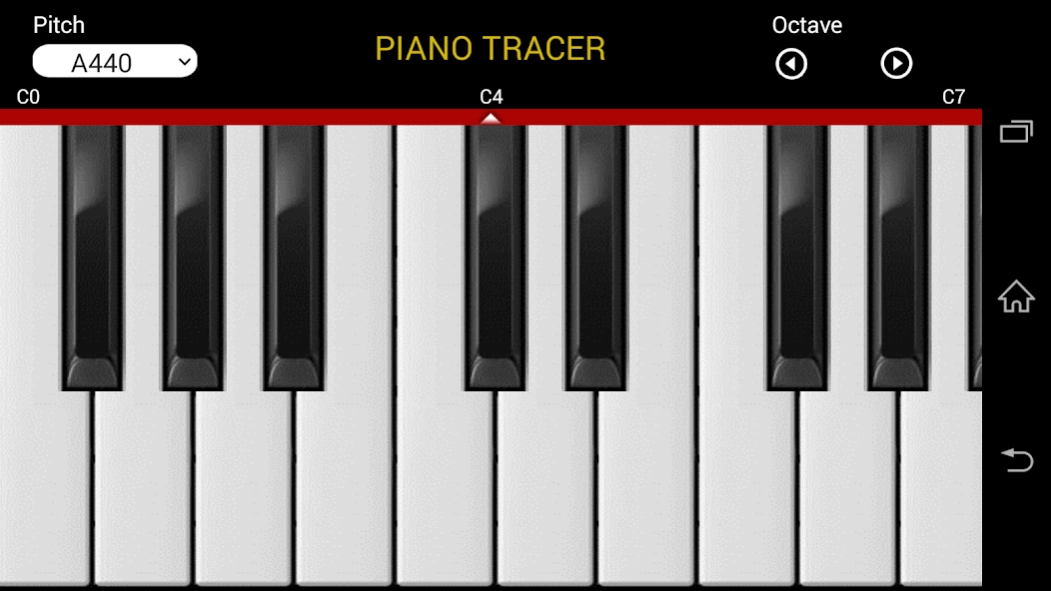(NoSupport) Pitch Changeable! 2.0
Free Version
Publisher Description
(NoSupport) Pitch Changeable! - This app is 88 keys piano simulator. You can change the pitch for each 1Hz.
This app(Piano Tracer) is 88 keys piano simulator.
Piano Tracer enables you to experience the piano on your Phone or Tablet.
You can play and learning piano even if you don't have piano.
Piano Tracer is possible to change the pitch for each 1Hz.
Pitch History
What is Standard Piano Pitch or Concert Pitch and why do we need it? Standard Pitch is a universal frequency or note that all instruments are set to. Today’s standard pitch is A440 and this concert pitch enables musicians to play instruments together in harmony. However, the pitch standards had gradually risen from about A415 during the late 1700s and early 1800s to A435 during the late 1800s. Though A440 is generally the standard, some orchestras, particularly in Europe, use a higher pitch standard, such as A444.
About (NoSupport) Pitch Changeable!
(NoSupport) Pitch Changeable! is a free app for Android published in the Audio File Players list of apps, part of Audio & Multimedia.
The company that develops (NoSupport) Pitch Changeable! is Kyoto B&T Lab. The latest version released by its developer is 2.0.
To install (NoSupport) Pitch Changeable! on your Android device, just click the green Continue To App button above to start the installation process. The app is listed on our website since 2017-09-04 and was downloaded 4 times. We have already checked if the download link is safe, however for your own protection we recommend that you scan the downloaded app with your antivirus. Your antivirus may detect the (NoSupport) Pitch Changeable! as malware as malware if the download link to com.goemonfactory.pianotracer is broken.
How to install (NoSupport) Pitch Changeable! on your Android device:
- Click on the Continue To App button on our website. This will redirect you to Google Play.
- Once the (NoSupport) Pitch Changeable! is shown in the Google Play listing of your Android device, you can start its download and installation. Tap on the Install button located below the search bar and to the right of the app icon.
- A pop-up window with the permissions required by (NoSupport) Pitch Changeable! will be shown. Click on Accept to continue the process.
- (NoSupport) Pitch Changeable! will be downloaded onto your device, displaying a progress. Once the download completes, the installation will start and you'll get a notification after the installation is finished.